Your TIPro Brokerage+ to ETrade Account Connection
Your TIPro Brokerage+ to ETrade Account Connection
We wanted to give you a heads-up about some important changes happening this weekend at our broker partner ETrade. Don’t worry, we’re here to guide you every step of the way!
What’s Changing?
Due to the migration of ETrade to Morgan Stanley, all ETrade account numbers will undergo a change and shift from 8 to 9 digits. This means there’s a small task ahead for you. Currently, your B+ interface has a linkedAccounts setting saved on your computer that controls which accounts from your ETrade portfolio are loaded into B+. With the upcoming change, these stored account numbers might not match your new account numbers. So, when you try to reconnect B+ to ETrade after the weekend, it might not show any of your accounts.
How Can You Fix It?
If you’re on TIPro Builds up to version 5.6.64, here’s a simple solution:
Connect to ETrade first, then open your B+ ETrade Settings Dialog:
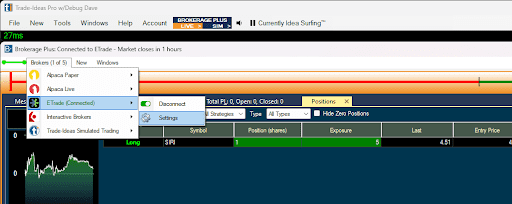
Select the [Account Linking] Tab:
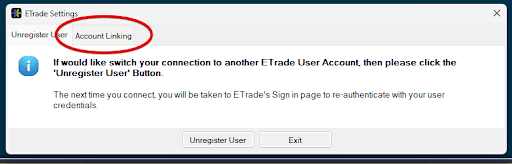
Link your new account numbers and click [Save]:
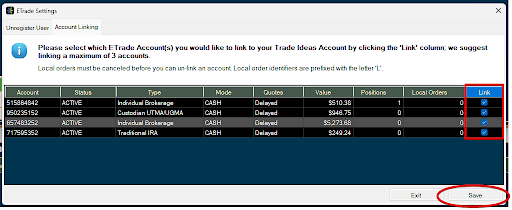
We understand changes like this can be a bit daunting, but remember, we’re here to help.
If you need any assistance or have any questions, don’t hesitate to reach out. Email support@trade-ideas.com for assistance.
